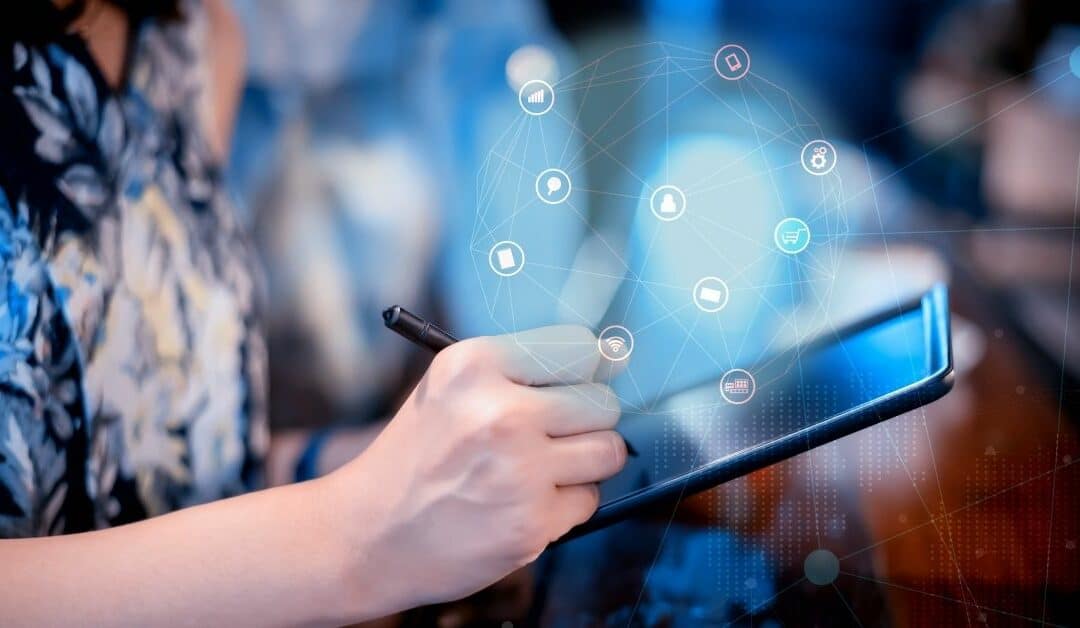User-generated content transforms your brand into something relatable. It makes it more “human”, thereby leading to increased levels of engagement, improved consumer loyalty, and enhanced general interest in what it is that you offer.
A new earned content platform, known as Olapic, is currently making waves around the world. It is revolutionizing the power of user-generated content and what it can do for you from a marketing perspective. However, while there is certainly plenty of hype around it, many are struggling to understand its functionality and how to use it to their advantage. Olapic makes it possible for retailers and marketing managers to search for images that have been posted on social media channels by real people. These images not only portray their brands and products but have an authentic quality that, when used strategically (perhaps on the retailer’s website), has a greater chance of appealing to other potential customers. If stats are to be believed, user-generated content outperformed traditional brand creative content 3 times out of 4.
If you want to know how to get your products on Olapic or how to create your Olapic product feed, keep reading for a helpful step-by-step guide:
5 Easy Steps to get your Products on Olapic
Step 1 – Setup Olapic Product Feed XML
If you want to make use of Olapic, you will need to get an XML product feed sent over on an automatic schedule. The question is, how do you do this? Generally, Olapic supports the following three types of feeds:
- XML feed in Olapic schema
- XML feed in Google Products schema
- XML feed in custom schema
From there, you must validate your feed. You will need to use the XML Schema Definition (.xsd) to do that.
Step 2 – Select the Type of Product Feed for Olapic
It is important to remember that the type of feed that you use for Olapic will affect its overall functionality: it will determine what you can do with it. Therefore, for full functionality to be achieved, it is recommended that you opt to create an XML feed in the Olapic schema.
Step 3 – Update Olapic Product Data
Once your Olapic feed has been properly optimized, you should be able to create new products and update them whenever applicable, set product availability, deactivate products, re-activate products, enjoy extra metadata support as well as Single Universal ID (UPC, EAN) support, make use of category hierarchy and product hierarchy.
Step 4 – Deliver your Product Feed to Olapic
The next step is to deliver your feed to Olapic. You can do so in one of three ways:
- Setting up an SFTP Account
- Setting up an FTP Account
- Providing an HTTP Endpoint
Step 5 – Connect with the Olapic Team
Updating your Olapic feed will become a regular occurrence. However, it is important to note that when you do update the product feed, you will need to notify the Olapic team (via an integration engineer) to ensure that the data schema remains properly in place without error.
While it sounds complex, creating an Olapic product feed will inevitably bring you one step closer to reaching your target audience in new and exciting ways, enabling you to fully embrace the power of user-generated content.
What’s Next?
If you are struggling to get it right, the best option is to get help from a product feed management & integration solution like Highstreet.io – the leading company when it comes to fully managed product feed management solutions. Take the stress out of product feed management. Contact us for more info and learn how easy it can be to manage all of our product feeds with Highstreet.io